- BuildMaster
- Getting Started with BuildMaster
- Builds and Continuous Integration
- What is a "Build" in BuildMaster?
- Git and Source Control
- Git Pipelines and Workflows
- Build Scripts & Templates
- Packages & Dependencies
- Build Artifacts
- Automated Testing & Verification
- Deployment & Continuous Delivery
- What is a “Pipeline” in BuildMaster?
- CI Server (Jenkins, TeamCity, etc.) Integration
- Deployment Scripts & Templates
- Automatic Checks & Approval Gates
- Manual Deployment Steps and Tasks
- Databases
- Configuration Files
- Rollbacks
- Advanced CD Patterns
- Applications & Releases
- Connecting to your Servers with BuildMaster
- Scripting in BuildMaster
- Configuring for Your Team
- Docker/Containers
- Development Platforms
- Deployment Targets
- Tools & Service Integrations
- Reference
- BuildMaster API Endpoints & Methods
- Extending BuildMaster
- Built-in Functions & Variables
- Applications
- Builds
- Configuration Files
- Containers
- Credentials
- Databases
- Deployables
- Environments
- Executions
- Files
- General
- JSON
- Linux
- Lists
- Maps
- Math
- Nuget
- Packages
- Pipelines
- PowerShell
- Python
- Releases
- Servers
- Strings
- XML
- Built-in Operations
- Batch
- BuildMaster
- Configuration Files
- Databases
- DotNet
- Files
- Firewall
- General
- Apply-Template
- Attach Package
- Build
- Checkout-Code
- Close-Issue
- Concatenate-Files
- Copy-Files
- Create-Directory
- Create-File
- Create-Issue
- Create-Issue
- Create-IssueComment
- Create-Package
- Create-ZipFile
- Delete-Files
- Download-Asset
- Download-Http
- Ensure-Directory
- Ensure-File
- Ensure-HostsEntry
- Ensure-Metadata
- Ensure-Milestone
- Ensure-Package
- Ensure-Release
- Ensure-Tag
- Exec
- Execute Python Script
- Execute VSTest Tests
- Get-Http
- Install-Package
- OSCall
- OSExec
- Post-Http
- Push-PackageFile
- PYCall
- PYEnsure
- Query-Package
- Remediate-Drift
- Rename-File
- Repackage
- Replace-Text
- Send-Email
- Set-FileAttributes
- Set-Variable
- SHEnsure
- Sleep
- Transfer-Files
- Transition-Issues
- Upload-Assets
- Upload-Http
- Upload-ReleaseAssets
- Git
- IIS
- Nuget
- PowerShell
- ProGet
- Python
- Registry
- Servers
- Services
- Shell
- Windows
- Administration
- Installation & Upgrading
- ProGet
- Getting Started with ProGet
- Packages: Managing & Tracking
- Feeds Types & Third-Party Packages
- What is a "Feed" in ProGet?
- What is a "Connector" in ProGet?
- NuGet (.NET)
- Universal Feeds & Packages
- PowerShell
- Chocolatey (Windows/Machine)
- RubyGems (ruby)
- Visual Studio Extension (.vsix)
- Maven (Java)
- npm (Node.js)
- Bower (JavaScript)
- Debian (Apt)
- Helm (Kubernetes)
- PyPI (Python)
- Conda (Python)
- RPM (Yum)
- Alpine (APK)
- CRAN (R)
- pub (Dart/Flutter)
- Cargo (Rust)
- Terraform Modules
- Conan (C++)
- Composer (PHP)
- Other Feed Types
- Asset Directories & File Storage
- Docker and Containers
- Replication & Feed Mirroring
- Software Composition Analysis (SCA)
- Security and Access Controls
- Cloud Storage (Amazon S3, Azure Blob)
- Administration
- Installation & Upgrading
- API Methods and CLI Commands
- Otter
- Getting Started with Otter
- Orchestration & Server Automation
- Connecting to your Servers with Otter
- Collecting & Verifying Configuration
- Drift Remediation / Configuration as Code
- Scripting in Otter
- Configuring for Your Team
- Installation & Upgrading
- Administration & Maintenance
- Reference
- Otter API Reference
- OtterScript Reference
- Built-in Functions & Variables
- Executions
- Files
- General
- JSON
- Linux
- Lists
- Maps
- Math
- PowerShell
- Python
- Servers
- Strings
- XML
- Built-in Operations
- Batch
- Docker
- DotNet
- Files
- Firewall
- General
- Apply-Template
- Collect Debian Packages
- Collect RPM Packages
- Collect-InstalledPackages
- Concatenate-Files
- Copy-Files
- Create-Directory
- Create-File
- Create-Package
- Create-ZipFile
- Delete-Files
- Download-Asset
- Download-Http
- Ensure-Directory
- Ensure-File
- Ensure-HostsEntry
- Ensure-Metadata
- Ensure-Package
- Exec
- Execute Python Script
- Get-Http
- Install-Package
- OSCall
- OSExec
- Post-Http
- Push-PackageFile
- PYCall
- PYEnsure
- Query-Package
- Remediate-Drift
- Rename-File
- Repackage
- Replace-Text
- Send-Email
- Set-FileAttributes
- Set-Variable
- SHEnsure
- Sleep
- Transfer-Files
- Upload-Assets
- Upload-Http
- IIS
- Otter
- PowerShell
- ProGet
- Python
- Registry
- Servers
- Services
- Shell
- Windows
- Installation & Maintenance
- Windows (Inedo Hub)
- What is the Inedo Hub?
- Configuring & Maintaining Inedo Products
- Offline Installation (no Internet access)
- HOWTO: Install on Windows
- HOWTO: Upgrade or Downgrade with the Inedo Hub
- HOWTO: Install Pre-release Product Versions
- HOWTO: Configure Your Inedo Product to Run As a Windows Domain Account
- Silent/Automated Installation Guide
- Legacy (Traditional) Installer
- Linux (Docker)
- Manual Installation
- High Availability & Load Balancing
- User Directories & Domains (LDAP)
- IIS & Web Hosting on Windows
- Logging & Analytics
- SAML Authentication
- Upgrading your Inedo Product
- Managing Agents and Servers
- Backing Up & Restoring
- Installation Configuration Files
- SQL Server & Inedo Products
- Windows (Inedo Hub)
- Inedo Agent
- What is the Inedo Agent?
- Installation & Upgrading
- Downloads & Release Notes
- Maintenance & Configuration
- Internal Architecture
- MyInedo
- OtterScript (Execution Engine)
- Reference
- OtterScript
- Inedo Execution Engine
- Operations & Functions
- Text Templating
- Resource Pools
- Runtime Variables
- Advanced Scenarios & Features
- Statements and Blocks
- Romp (Discontinued)
- Using Romp
- Installing, Configuring, and Maintaining
- Romp CLI Reference
- Package Layout
- Downloads & Source Code
- Extensibility
- Inedo SDK
Invoices & Payments
This article will cover how to access your quotes & invoices through MyInedo as well as the payment methods accepted by Inedo. To create a quote, see purchasing a license or renewing a license.
Accessing your Quote/Invoice
To access your quote or invoice through MyInedo, simply click on "My Invoices" at the top of the MyInedo webpage. You will then be shown all your existing quotes and invoices. To pay a quote and have an invoice generated click "pay now" next to the relevant quote.
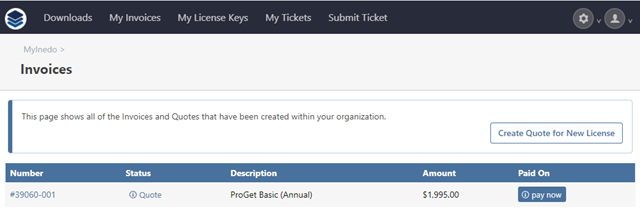
After selecting your payment method and filling out the appropriate fields, an invoice will be generated.
Payment Methods
MyInedo accepts most standard payment methods including credit card, purchase order (PO), check, and bank transfer.
Credit Card
Credit card payments are processed securely through Stripe Checkout, our third-party credit-card payment service.
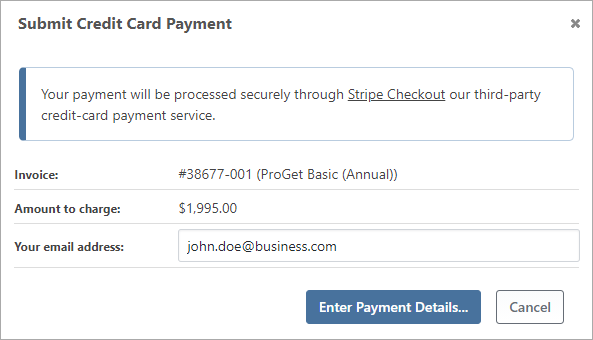
Customers paying via credit card will instantly receive their license key and invoice after submitting payment.
Purchase Order
To pay via purchase order, simply fill out the required fields and upload a PDF version of your purchase order.
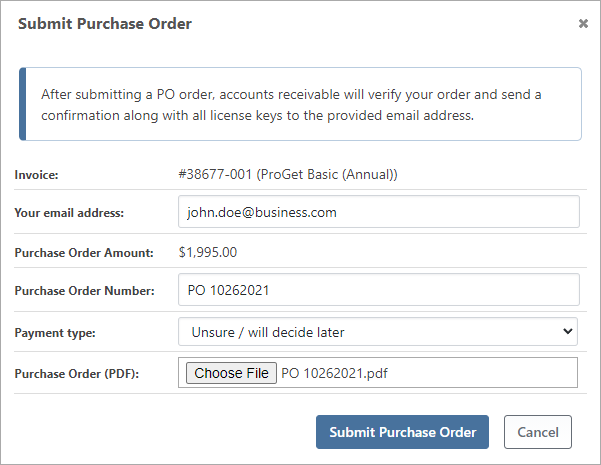
After submitting a PO order, accounts receivable will verify your order and send an invoice along with all license keys to the provided email address within 2 business days. That invoice can then be paid using credit card, bank transfer, or check.
Mail a Check
To pay via check, simply mail a check to the Remit To address. Make sure to include the Quote/Invoice Number so we can reconcile the payment.
Bank Transfer
To pay via bank transfer, you will need to wire funds to our bank account. This form will add Wire/ACH Instructions to your invoice, and notify us that you intend to pay via bank transfer. Upon receipt of payment, we will update your selected invoice.
You can request Inedo's bank information by selecting "Pay via Bank Wire/Transfer" and providing an email. Our banking information will then be sent to that email account.
Inedo W9 and EULAs
Our W9 form can be found here.
EULAs are available on the relevant page for each product

